初期シーンの確認
ベース上にスポーンエリアがある
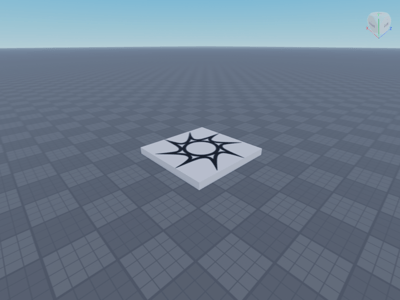
ベースの削除
WorkspaceのBaseplate -> Deleteを選択
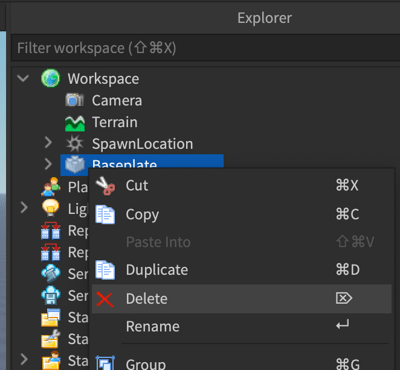
削除された状態
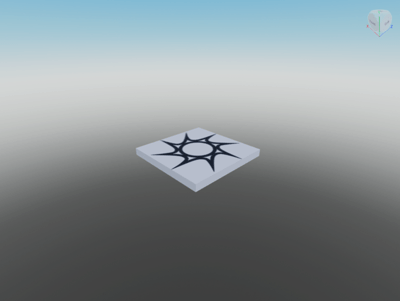
新しいベースの作成
Partより新しいBlockを作成する
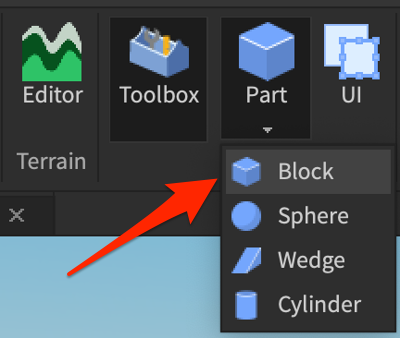
作成したパーツを名前にBaseplateに変更する
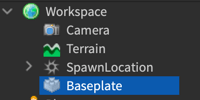
位置を調整する
Baseplateを0, -1, 0に移動させる
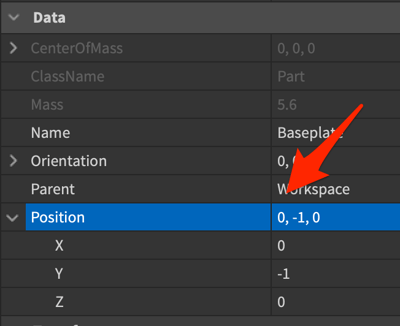
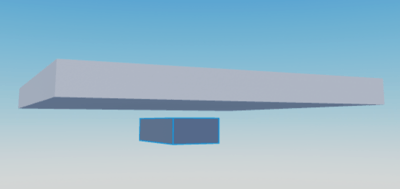
サイズを調整する
Baseplateを30, 2, 30にスケールさせる
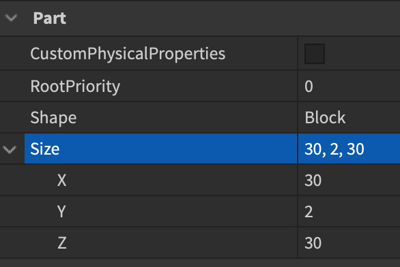
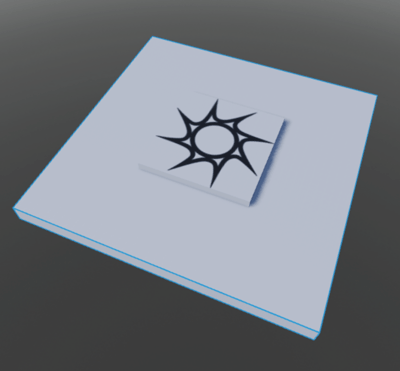
Baseplateが落下しないようにする
BaseplateのAnchorを有効にする
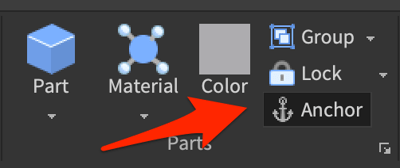
好きな見た目に調整する
Baseplateの素材や色を調整して好きな見た目に変更する
下の例は素材にBrick、色にMaroonを選択
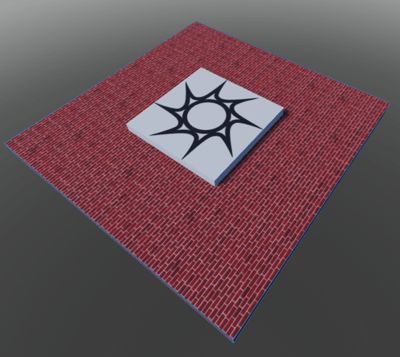
動作確認
ゲームをプレイしてBaseplate上をちゃんと移動できるかを確認する
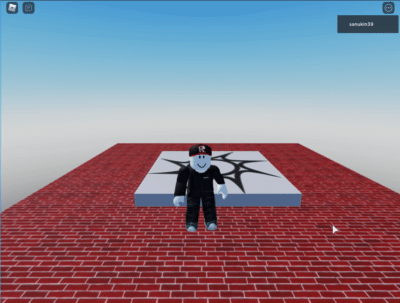
次のステップ