Robloxでプレイヤーの移動速度を変更して高速で移動できるようにする
デフォルトの値を変更する
StarterPlayerを選択する

PropertiesのCharacter内にある、CharacterWalkSpeedの値を変更する(デフォルトは16)
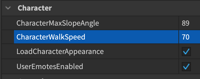
結果

スクリプトで移動スピードを動的に変更する
スクリプトでWalkSpeedの値を変更することでゲーム内で動的に移動スピードを調整することができる
ServerScriptServiceの配下にスクリプトを作成、名前をWalkSpeedControlに変更し、以下のように変更する。
local Players = game:GetService("Players")
-- 1秒ごとに移動速度を変更する
local function walkSpeedControl(character)
local humanoid = character:FindFirstChildWhichIsA("Humanoid")
if humanoid then
while true do
humanoid.WalkSpeed = 100
wait(1)
humanoid.WalkSpeed = 1
wait(1)
end
end
end
-- ゲームにプレイヤーが参加し、キャラクターが追加されたらjumpHeightControlを呼び出す
Players.PlayerAdded:Connect(function(player)
player.CharacterAdded:Connect(walkSpeedControl)
end)
結果
