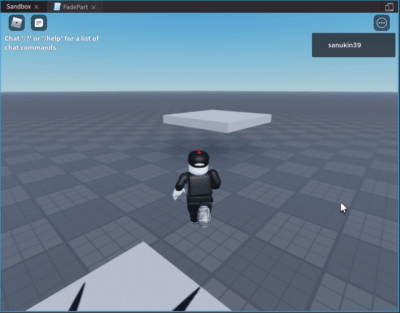触ると透明になって消え、一定時間経つと元に戻るパーツを作成する
Blockパーツを作成し、サイズを(10, 1, 10)に変更、位置を(20, 5, 20)に変更し、Anchorを有効にする
また、名前をStepに変更する
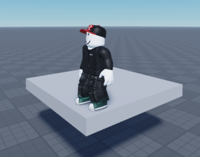
パーツの配下にスクリプトを作成、名前をFadePartに変更する
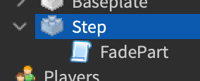
スクリプトを以下のように編集する
local part = script.Parent
local playingEffect = false
-- パーツに触れられたときの処理
local function onPartTouch(otherPart)
-- 処理中であれば何もしない
if playingEffect then
return
end
-- パーツに触れたのがプレイヤーかどうかを判定する
local humanoid = otherPart.Parent:FindFirstChild("Humanoid")
if humanoid then
-- 透過処理
playingEffect = true
local progress = 0
while progress < 1 do
local deltaTime = wait()
progress += deltaTime
part.Transparency = progress
end
-- 完全に透過したら当たり判定を無効にする
part.CanCollide = false
-- 待機
wait(3)
-- 表示処理
while progress > 0 do
local deltaTime = wait()
progress -= deltaTime
part.Transparency = progress
end
-- 表示が終わったら当たり判定を有効にして、演出を終了する
part.CanCollide = true
playingEffect = false
end
end
part.Touched:Connect(onPartTouch)
結果