Robloxでユーザーがどのような入力をしたかを検知する
UserInputServiceを利用することでユーザーの入力を検知することができる
基本的な入力の検知
ジャンプ入力とキー入力を検知する
StarterPlayer -> StarterPlayerScriptsの配下にローカルスクリプトを作成、名前をDetectUserInputに変更する

スクリプトを以下のように編集する
-- UserInputServiceを取得
local UserInputService = game:GetService("UserInputService")
-- ジャンプ入力を検知
UserInputService.JumpRequest:Connect(function()
print("jump")
end)
-- キー入力開始を検知
UserInputService.InputBegan:Connect(function(input, gameProcessedEvent)
if input.UserInputType == Enum.UserInputType.Keyboard then
local keyPressed = input.KeyCode
print("A key is being pushed down! Key:",input.KeyCode)
elseif input.UserInputType == Enum.UserInputType.MouseButton1 then
print("The left mouse button has been pressed down at",input.Position)
elseif input.UserInputType == Enum.UserInputType.MouseButton2 then
print("The right mouse button has been pressed down at",input.Position)
elseif input.UserInputType == Enum.UserInputType.Touch then
print("A touchscreen input has started at",input.Position)
elseif input.UserInputType == Enum.UserInputType.Gamepad1 then
print("A button is being pressed on a gamepad! Button:",input.KeyCode)
end
end)
結果
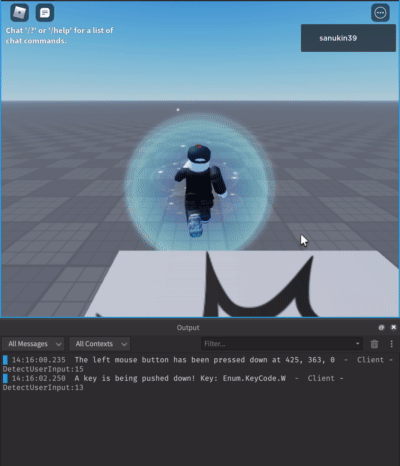
関連
https://developer.roblox.com/en-us/api-reference/property/InputObject/UserInputType