Robloxでスクリプトを利用してForceFieldを適用し、一定時間無敵になる
RobloxではSpawnLocationでのパラメータを変更することでSpawn時にForceFieldを適用することができるが、適用時間が切れてしまうとダメージを受けるようになってしまう。そこでパーツに触れることでForceFieldを生成できるようにする。
パーツを作成
ブロックパーツを作成、色を変更し、名前をApplyForceFieldBlockに変更する
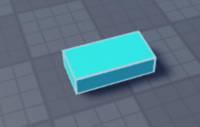
スクリプトの作成
パーツの配下にスクリプトを作成、名前をApplyForceFieldに変更する
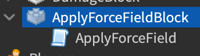
スクリプトを以下のように編集する
-- パーツを取得
local part = script.Parent
-- パーツに触れたときに呼び出される
local function onPartTouch(otherPart)
local humanoid = otherPart.Parent:FindFirstChild("Humanoid")
if humanoid then
-- ForceFieldを持っていたら何もしない
if humanoid.Parent:FindFirstChild("ForceField") then
return
end
-- ForceFieldを作成して、プレイヤーに適用する
local forceField = Instance.new("ForceField")
forceField.Parent = humanoid.Parent
print("add field")
-- 5秒後にForceFieldを削除する
wait(5)
forceField:Destroy()
end
end
-- パーツに触れたときのイベントを登録する
part.Touched:Connect(onPartTouch)
結果

関連