Robloxでジャンプを無効にする
Robloxでは通常一度ジャンプをすることができるが、JumpPowerを0にすることでジャンプを無効にすることができる
Jumpの初期値を変更する
ExplorerからStarterPlayerを選択、プロパティのCharacterJumpSettingsよりCharacterUserJumpPowerにチェックをいれ、CharacterJumpHeightを0に設定する
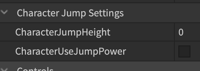
結果
ジャンプキーを押してもジャンプしなくなった
※わかりやすさのためジャンプキーを押したときにログを表示している
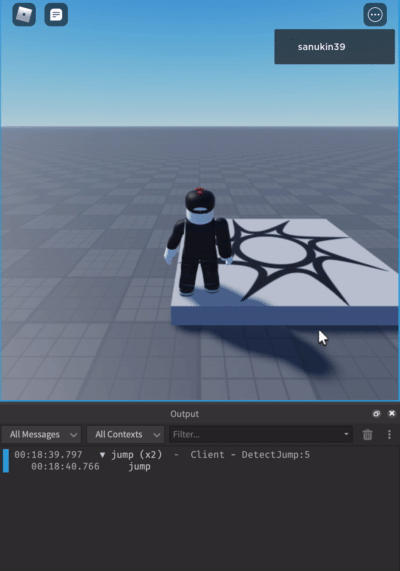
ローカルスクリプトからジャンプを無効にする
変更したパラメータをデフォルトにもどす
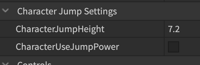
StarterPlayerScripts配下にLocalScriptを作成、名前をDisableJumpに変更する

スクリプトを以下のように編集する
local player = game.Players.LocalPlayer
local character = player.Character or player.CharacterAdded:wait()
local humanoid = character:WaitForChild("Humanoid")
humanoid.UseJumpPower = true
humanoid.JumpPower = 0
パーツに触れるとジャンプできなくなるようにする
パーツを作成し、配下にスクリプトを作成、名前をDisableJumpに変更する

スクリプトを以下のように編集する
-- パーツを取得
local part = script.Parent
-- パーツに触れたときに呼び出される
local function onPartTouch(otherPart)
-- 触れた対象がプレイヤーだったらジャンプを無効にする
local humanoid = otherPart.Parent:FindFirstChild("Humanoid")
if humanoid then
humanoid.UseJumpPower = true
humanoid.JumpPower = 0
end
end
-- パーツに触れたときのイベントを登録する
part.Touched:Connect(onPartTouch)
結果
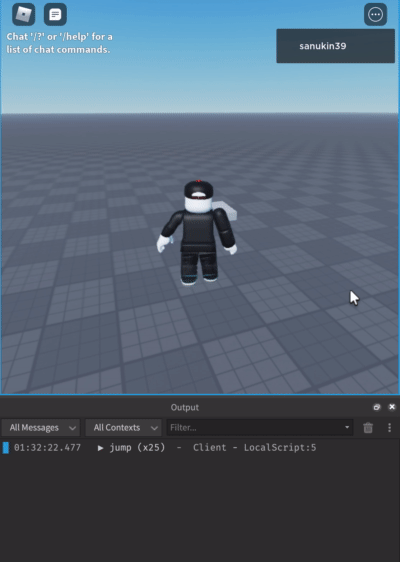
関連